Writing with Scrivener by Chris Longmuir
 |
| Scrivener for Windows or Mac http://www.literatureandlatte.com/scrivener.php |
In March of this year, I wrote a post for Authors Electric
called Discovering Scrivener, and in order to refresh your memory, if you click
here, you can read it again.
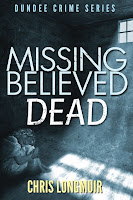 When I started using this software program, I was in the
middle of writing Missing
Believed Dead, and I did wonder what effect it would have on the finished
book. I’m a pantster, you see, not a plotter. I usually start with a scene and
a character, then I play the what if game to see where the story goes. So, much
of what I write is as big a surprise to me as it is to the reader. I like to
think that if I don’t know whodunnit until I’m nearly at the end of the book,
then it will be all the more difficult for the reader to guess.
When I started using this software program, I was in the
middle of writing Missing
Believed Dead, and I did wonder what effect it would have on the finished
book. I’m a pantster, you see, not a plotter. I usually start with a scene and
a character, then I play the what if game to see where the story goes. So, much
of what I write is as big a surprise to me as it is to the reader. I like to
think that if I don’t know whodunnit until I’m nearly at the end of the book,
then it will be all the more difficult for the reader to guess.
Anyway my type of writing doesn’t lend itself easily to
organisational tools and software, which is exactly what Scrivener is, and I
worried that the finished book might be stilted rather than readable. I needn’t
have worried because the book turned out just fine, and some readers
think it is the best book I’ve written to date. Now, that may be because I’m a
more experienced writer than I was way back in the beginning. But don’t forget
my first published book, Dead
Wood, won the Dundee International Book Prize, so I guess that validated it
as a damned good book. I reckon that the success for Missing Believed Dead, may
have been due to more experience, or it may have had something to do with the
way I wrote it, using Scrivener. Now, I can’t categorically say Scrivener
improved my writing, but it certainly didn’t do it any harm.
What I liked most about Scrivener was the ability it gave me
to organise my writing. I could write scenes out of sequence and stick them in
the ‘Unplaced Scenes’ folder which I had added to the Binder. I could move my
scenes about without cutting and pasting. I could make collections of various
scenes from my different viewpoint characters, without affecting their place in
the manuscript. I could also have my research open beside the scene I was
writing, by using the split screen function, so there was no hopping backwards
and forwards between different windows while I was working.
 |
| Using the split screen |
What I didn’t like was the default Courier font in the word
processing section, and initially I converted that to Times New Roman for every
scene I wrote. However, this wasn’t actually necessary, because when it came
time to export the manuscript – using the ‘Compile’ function – I could compile
and export it in my own choice of font, irrespective of what font was used in
Scrivener.
It is possible to use the compile function to export your
manuscript as an ebook or a PDF document, but that would entail polishing your
manuscript in Scrivener, which I didn’t do. I used the software to produce a
first draft, although it was quite a complete first draft, and then did the
polishing in Word.
So, what did I think of Scrivener? Well, I’ve given it the
thumbs up, and I’ll definitely be using it from now on.
Oh, and if you want to check out Missing Believed Dead, the
novel I wrote using Scrivener, you can find it at:-
Chris Longmuir

Comments
I would give it the "thumbs up" as well.
A brilliant tool for managing a large multi-part manuscript. Much better than a word-processor!
I also like the export facility and while in this day and age it is pretty standard to be able to export text from one program to other formats, from the beginning this marked Scrivener out for me as a good tool.