Eek! Numbers are driving me mad: by Chris Longmuir
It’s that time of year again. The time when all business accounts have to be made up to date to satisfy the tax men.
Now, this would not be a problem if my bookkeeping was done on a daily or weekly basis, and every year I swear to do this to avoid stress at the end of the financial year. But, like all good resolutions this usually falls to the wayside after the space of a month or two, with the result there is a big blank hole in my accounts instead of lovely numbers which balance out immaculately.
I have always used software to balance my current and credit card accounts because, although money and I have a love/hate relationship, I do like playing with software, which is perhaps why I use two different money programs.
Money to me is just something I get paid and something I can spend, it has no more importance than that. Oh yes! I agree, it’s quite nice to have money in your pocket and quite stressful if it’s not there. Like most of us, I’ve had moments in my life where I’ve had to watch every penny I spent, and where I’ve had to toss a coin to decide whether I should spend any available cash on this thing or that because there is not enough money for both. But thankfully, those days are in the past.
However, I strongly resist having to pay bank charges and I refuse point blank to pay interest on my credit cards. So, ensuring I stay in the black and do not creep into the red is important to me. For that reason, I keep a running total of my expenditure in both my current account and credit card accounts. As this is a manual process and with my affinity or otherwise with numbers, needless to say, my balance and my bank’s balance never agree and can be alarmingly out of sync.
This is where accounting software comes in. When the gap between my manual balance and the bank’s balance gets alarmingly large, it’s easier to track things through software than to tie myself in knots going back over my own figures to find the conflict. I’ve probably subtracted something that should have been added or vice versa. Now you see why I can’t be trusted with money.
These discrepancies are less important for my personal finances but far more important for my business finances, where figures have to agree and the balance has to be accurate. The tax authorities can be quite suspicious and unforgiving if you slip up. And that is the reason I’ve been tearing my hair out this week, compiling accounts in order to satisfy the tax authorities.
As I said previously, I do have an affinity with computer software, so I use this to resolve any conflicts between my own manual calculations and the bank’s. This is where you’re going to think I’m very odd, possibly paranoid, but I use two different money programs, one for my business accounts and one for my personal accounts. However, my accountant prefers my figures to be submitted on excel worksheets, but as this is a manual process you can imagine the accuracy of these if I haven’t first processed the figures in software.
 |
| Available only in US |
By this time I bet you’re wondering what software I use. Well, for years I used Quicken for my personal accounts, but Intuit stopped making Quicken for the UK way back in the 1990s, although it is still available for the US market. I think my version is 1993 and it’s not compatible with Windows 7. No problem. I installed a virtual machine, that’s a computer within a computer. If you’re a technical geek like me you’ll understand, otherwise, you won’t. That worked fine until recently when the virtual machine corrupted itself and in the process, I lost my access to Quicken. This posed a problem because my current account balance and my bank’s balance was seriously out of kilter. I had to accept that Quicken had died a death and I would have to find another way keep a tally of my finances. An internet search produced AceMoney, a really simple program to keep check of my personal finances, but far too simple for my business accounts.
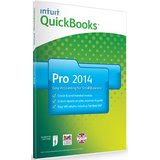 For my business accounts, I use QuickBooks. It is quite a complicated program, and it doesn’t matter too much if I don’t quite understand all its bells and whistles, I understand enough for my purposes. It tracks my income from KDP, CreateSpace and Smashwords, and issues invoices every time I sell paperbacks, or fill an order. It also tracks my expenditure and is a lot smarter than I am.
For my business accounts, I use QuickBooks. It is quite a complicated program, and it doesn’t matter too much if I don’t quite understand all its bells and whistles, I understand enough for my purposes. It tracks my income from KDP, CreateSpace and Smashwords, and issues invoices every time I sell paperbacks, or fill an order. It also tracks my expenditure and is a lot smarter than I am.
Another advantage of QuickBooks is the inventory. The software automatically adjusts the inventory every time a book is sold or given away for promotional purposes. No more scrabbling in boxes to count them, and stocktaking is now a thing of the past.
Now, all I have to do is find software that will sort out all the receipts and bits of paper I have to pull together for my accountant.
Chris Longmuir
Apple iBooks



Comments
But thanks for trying, Chris!