Size Does Matter! by Ruby Barnes
Please tell me you all have the same problems as I do in this internet-based world that we live in. It's all driven by usernames, passwords, URLs, cookies and crumbs or something. An infinite number of web places with wondrous free things awaiting if you just register, sign up, log in, tune in and trip out. Maybe there's a log in with facebook option, or twitter or something? It all just seems to work. Until it doesn't.
This person is saying terrible things about you ... A friend has tagged you in a photo ... I can't believe this is you in this video … got big boobs and a big butt and know how to use them (that last one always has me wondering about alternative bb & bb usages). You click the message and, hey presto, someone has hacked your twitter, your facebook and who knows what else. You might not even know you've been compromised, unless a kind friend who has received spam from your hijacked account decides to let you know. Do you use the same username and password for internet banking and social media? System meltdown.
Almost as bad is when someone munches your cookies. You go to Goodreads, facebook, twitter, Google, webmail or whatever and hit the first letter of your username. It doesn't fill in the rest like it usually does. You type it in and wait for the long forgotten password to automatically appear as a row of asterisks. It doesn't. This can happen accidentally (using too broad a brush when clearing out internet history so no-one knows you've been looking at cute puppies), deliberately (if you let someone else use your computer and they trash your cookies while eradicating their forensic trace evidence, because who can you trust these days?) or inadvertently (e.g. when you start using a new browser or your employer does an upgrade that wipes the slate clean or your hardware / software spontaneously combusts because it just knows your life is becoming dependent upon it). But when those cookies are gone, they're gone.
Do you keep your user names and passwords in a safe place? I bet you use the same ones all the time. Can you hear a van engine running outside in the dark? Those are villains waiting to hack into your Wi-Fi, infiltrating your facebook account with fake party announcements, ordering takeaway food online for delivery and making large charitable cash donations to wildlife funds from your bank account (you can tell I don't think people are really evil).
How about your browsing history? Do you bookmark and favorite the myriad interesting reading, writing and strange food idea sites you come across? Do you keep them in some kind of sensible schema that enables you to ever find them ever again? Of course you could just try typing in part of the URL but that's not going to work for long because you or someone has wiped that browsing history during a moment of paranoia.
I'm a squirrel and it drives me nuts. I store everything somewhere safe. I know I have it but often can't find it. This laptop I'm writing on now has backups of the previous two laptops, three mp3 players, two cameras and four mobile phones on its hard disk. I have a back up of all that on an external hard disk which also contains a back up of two even earlier computers. At least twelve years of favorites, pics, novels, book reviews, music, you name it. How did we ever get by without all this stuff?
Is there a cure for all this complexity and paranoia? Keep it simple, maybe? You tell me. In the meantime I want to mention some other little things - custom URLs. One thing I do keep on my Excel file of links and whatnot is a number of shortened URLs I've created on http://bitly.com and other such wizard places. If you are writing tweets and want to shorten links or if you want a very long link abbreviated to manageable length for some other purpose such as a blog post then bitly and other shorteners (such as tinyurl.com) can be very useful. Just past in a link into bitly e.g. here's my affiliate link for Zombies v. Ninjas: Origin:
http://www.amazon.com/Zombies-v-Ninjas-R-Barnes-ebook/dp/B00YEZM8AW?tag=mcp2014-21
and one click will shorten it to e.g. http://amzn.to/1LFbd27
This looks even better if you enter a custom alias which bitly will then allocate to your link e.g. http://bit.ly/ZvNOrigin
One of the advantages of bitly is that adding a “+” to the end of the bitly URL will take you to a statistics page showing number of clicks on that link (by hour, day week etc), country of click origin and other info such as source e.g. twitter (and it will even show which tweets generated those clicks!)
A shortened, customised URL can be used for good or for evil. If you want to hide something (like an affiliate code as in the example above) then it's handy. That's only a minor evil. No one gets hurt. If you want to take someone to somewhere they wouldn't normally go (pictures of cute puppies?) then you can do that as well but that's spam, virus, bad boy tactics and the clicker will never trust you ever again.
On the good side, you can keep a nice list of shortened links created for your own personal use with logical shortened forms. A good example of this, if you're an author, is e.g. a custom URL for one of your books. http://viewBook.at/ZvN2Domination takes me straight to my Amazon book page where I can check on my reviews for the new release or just look admiringly at the bloodthirsty cover art. It's also useful for tweets, blog posts, emails and chat forums. Pop that abbreviated URL onto facebook and it links straight through with the preview. Of course, people need to trust you not to lead them into darkness with your bitly tiny URLs. Your tiny bits and pieces need to be unique and self-explanatory to gain click-through confidence.

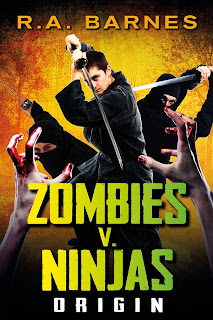
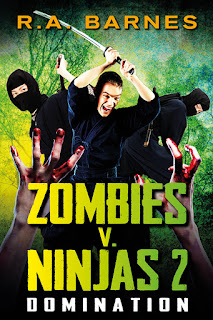
Comments
Re- bitly - this was one of the innumerable things David set up for me, and I'd like to be able to use it, but don't know how. Is it a paying site? My IT ignorance since I lost him still constitutes a big black hole, and as with the astronomical ones, it sucks me in and threatens to lose me in its depths.